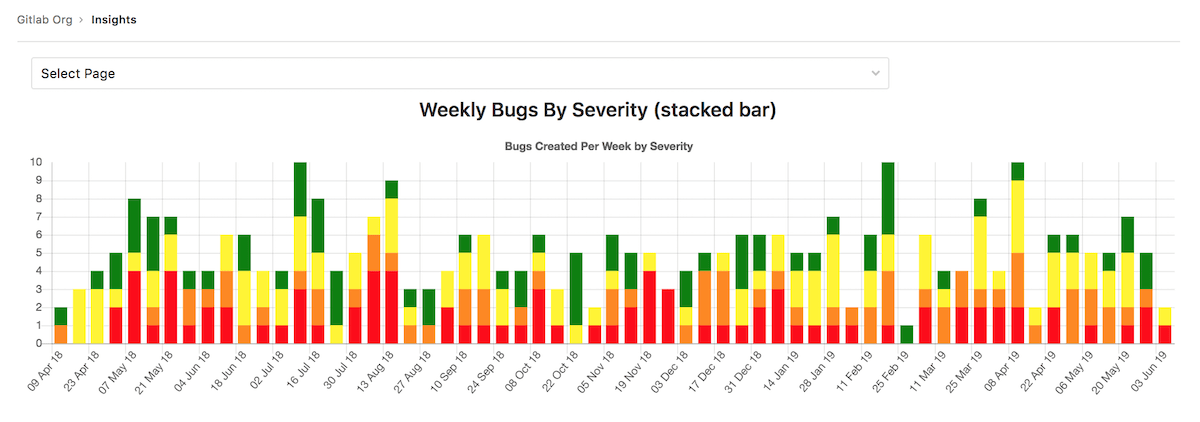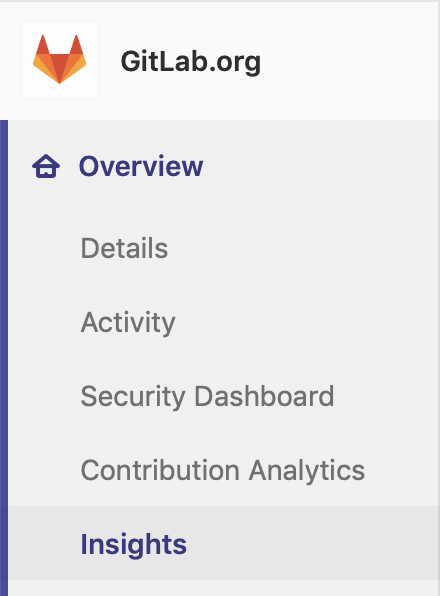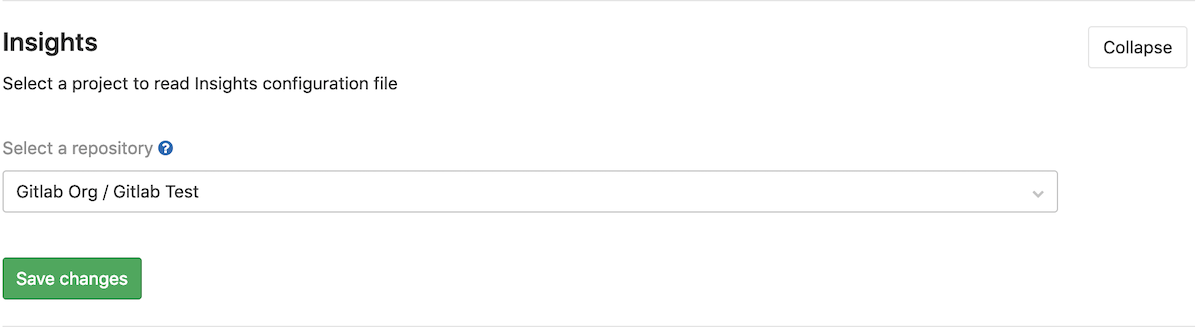Insights (ULTIMATE)
Introduced in GitLab Ultimate 12.0.
Configure the Insights that matter for your groups to explore data such as triage hygiene, issues created/closed per a given period, average time for merge requests to be merged and much more.
View your group's Insights
You can access your group's Insights by clicking the Overview > Insights link in the left sidebar:
Configure your Insights
Navigate to your group's Settings > General, expand Insights, and choose
the project that holds your .gitlab/insights.yml configuration file:
If no configuration was set, a default configuration file will be used.
See the Project's Insights documentation for
more details about the .gitlab/insights.yml configuration file.
Permissions
If you have access to view a group, then you have access to view their Insights.
NOTE: Note: Issues or merge requests that you don't have access to (because you don't have access to the project they belong to, or because they are confidential) are filtered out of the Insights charts.
You may also consult the group permissions table.