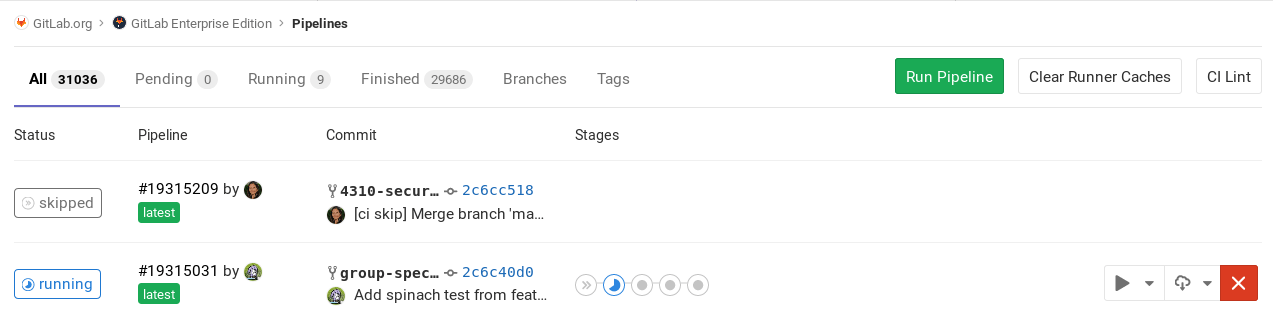Cache dependencies in GitLab CI/CD
GitLab CI/CD provides a caching mechanism that can be used to save time when your jobs are running.
Caching is about speeding the time a job is executed by reusing the same content of a previous job. It can be particularly useful when you are developing software that depends on other libraries which are fetched via the internet during build time.
If caching is enabled, it's shared between pipelines and jobs by default, starting from GitLab 9.0.
Make sure you read the cache reference to learn
how it is defined in .gitlab-ci.yml.
Cache vs artifacts
NOTE: Note: Be careful if you use cache and artifacts to store the same path in your jobs as caches are restored before artifacts and the content would be overwritten.
Don't mix the caching with passing artifacts between stages. Caching is not designed to pass artifacts between stages. Cache is for runtime dependencies needed to compile the project:
-
cache: Use for temporary storage for project dependencies. Not useful for keeping intermediate build results, likejarorapkfiles. Cache was designed to be used to speed up invocations of subsequent runs of a given job, by keeping things like dependencies (e.g., npm packages, Go vendor packages, etc.) so they don't have to be re-fetched from the public internet. While the cache can be abused to pass intermediate build results between stages, there may be cases where artifacts are a better fit. -
artifacts: Use for stage results that will be passed between stages. Artifacts were designed to upload some compiled/generated bits of the build, and they can be fetched by any number of concurrent Runners. They are guaranteed to be available and are there to pass data between jobs. They are also exposed to be downloaded from the UI. Artifacts can only exist in directories relative to the build directory and specifying paths which don't comply to this rule trigger an unintuitive and illogical error message (an enhancement is discussed at https://gitlab.com/gitlab-org/gitlab-ce/issues/15530 ). Artifacts need to be uploaded to the GitLab instance (not only the GitLab runner) before the next stage job(s) can start, so you need to evaluate carefully whether your bandwidth allows you to profit from parallelization with stages and shared artifacts before investing time in changes to the setup.
It's sometimes confusing because the name artifact sounds like something that is only useful outside of the job, like for downloading a final image. But artifacts are also available in between stages within a pipeline. So if you build your application by downloading all the required modules, you might want to declare them as artifacts so that each subsequent stage can depend on them being there. There are some optimizations like declaring an expiry time so you don't keep artifacts around too long, and using dependencies to control exactly where artifacts are passed around.
In summary:
- Caches are disabled if not defined globally or per job (using
cache:). - Caches are available for all jobs in your
.gitlab-ci.ymlif enabled globally. - Caches can be used by subsequent pipelines of that same job (a script in a stage) in which the cache was created (if not defined globally).
- Caches are stored where the Runner is installed and uploaded to S3 if distributed cache is enabled.
- Caches defined per job are only used, either:
- For the next pipeline of that job.
- If that same cache is also defined in a subsequent job of the same pipeline.
- Artifacts are disabled if not defined per job (using
artifacts:). - Artifacts can only be enabled per job, not globally.
- Artifacts are created during a pipeline and can be used by the subsequent jobs of that currently active pipeline.
- Artifacts are always uploaded to GitLab (known as coordinator).
- Artifacts can have an expiration value for controlling disk usage (30 days by default).
Good caching practices
We have the cache from the perspective of the developers (who consume a cache within the job) and the cache from the perspective of the Runner. Depending on which type of Runner you are using, cache can act differently.
From the perspective of the developer, to ensure maximum availability of the
cache, when declaring cache in your jobs, use one or a mix of the following:
- Tag your Runners and use the tag on jobs that share their cache.
- Use sticky Runners that will be only available to a particular project.
-
Use a
keythat fits your workflow (for example, different caches on each branch). For that, you can take advantage of the CI/CD predefined variables.
TIP: Tip: Using the same Runner for your pipeline, is the most simple and efficient way to cache files in one stage or pipeline, and pass this cache to subsequent stages or pipelines in a guaranteed manner.
From the perspective of the Runner, in order for cache to work effectively, one of the following must be true:
- Use a single Runner for all your jobs.
- Use multiple Runners (in autoscale mode or not) that use distributed caching, where the cache is stored in S3 buckets (like shared Runners on GitLab.com).
- Use multiple Runners (not in autoscale mode) of the same architecture that share a common network-mounted directory (using NFS or something similar) where the cache will be stored.
TIP: Tip: Read about the availability of the cache to learn more about the internals and get a better idea how cache works.
Sharing caches across the same branch
Define a cache with the key: ${CI_COMMIT_REF_SLUG} so that jobs of each
branch always use the same cache:
cache:
key: ${CI_COMMIT_REF_SLUG}While this feels like it might be safe from accidentally overwriting the cache, it means merge requests get slow first pipelines, which might be a bad developer experience. The next time a new commit is pushed to the branch, the cache will be re-used.
To enable per-job and per-branch caching:
cache:
key: "$CI_JOB_NAME-$CI_COMMIT_REF_SLUG"To enable per-branch and per-stage caching:
cache:
key: "$CI_JOB_STAGE-$CI_COMMIT_REF_SLUG"Sharing caches across different branches
If the files you are caching need to be shared across all branches and all jobs, you can use the same key for all of them:
cache:
key: one-key-to-rule-them-allTo share the same cache between branches, but separate them by job:
cache:
key: ${CI_JOB_NAME}Disabling cache on specific jobs
If you have defined the cache globally, it means that each job will use the same definition. You can override this behavior per-job, and if you want to disable it completely, use an empty hash:
job:
cache: {}For more fine tuning, read also about the
cache: policy.
Common use cases
The most common use case of cache is to preserve contents between subsequent runs of jobs for things like dependencies and commonly used libraries (Nodejs packages, PHP packages, rubygems, python libraries, etc.), so they don't have to be re-fetched from the public internet.
NOTE: Note: For more examples, check out our GitLab CI/CD templates.
Caching Nodejs dependencies
Assuming your project is using npm or
Yarn to install the Nodejs dependencies, the
following example defines cache globally so that all jobs inherit it.
Nodejs modules are installed in node_modules/ and are cached per-branch:
#
# https://gitlab.com/gitlab-org/gitlab-ce/tree/master/lib/gitlab/ci/templates/Nodejs.gitlab-ci.yml
#
image: node:latest
# Cache modules in between jobs
cache:
key: ${CI_COMMIT_REF_SLUG}
paths:
- node_modules/
before_script:
- npm install
test_async:
script:
- node ./specs/start.js ./specs/async.spec.jsCaching PHP dependencies
Assuming your project is using Composer to install
the PHP dependencies, the following example defines cache globally so that
all jobs inherit it. PHP libraries modules are installed in vendor/ and
are cached per-branch:
#
# https://gitlab.com/gitlab-org/gitlab-ce/tree/master/lib/gitlab/ci/templates/PHP.gitlab-ci.yml
#
image: php:7.2
# Cache libraries in between jobs
cache:
key: ${CI_COMMIT_REF_SLUG}
paths:
- vendor/
before_script:
# Install and run Composer
- curl --show-error --silent https://getcomposer.org/installer | php
- php composer.phar install
test:
script:
- vendor/bin/phpunit --configuration phpunit.xml --coverage-text --colors=neverCaching Python dependencies
Assuming your project is using pip to install
the python dependencies, the following example defines cache globally so that
all jobs inherit it. Python libraries are installed in a virtualenv under venv/,
pip's cache is defined under .cache/pip/ and both are cached per-branch:
#
# https://gitlab.com/gitlab-org/gitlab-ce/tree/master/lib/gitlab/ci/templates/Python.gitlab-ci.yml
#
image: python:latest
# Change pip's cache directory to be inside the project directory since we can
# only cache local items.
variables:
PIP_CACHE_DIR: "$CI_PROJECT_DIR/.cache/pip"
# Pip's cache doesn't store the python packages
# https://pip.pypa.io/en/stable/reference/pip_install/#caching
#
# If you want to also cache the installed packages, you have to install
# them in a virtualenv and cache it as well.
cache:
paths:
- .cache/pip
- venv/
before_script:
- python -V # Print out python version for debugging
- pip install virtualenv
- virtualenv venv
- source venv/bin/activate
test:
script:
- python setup.py test
- pip install flake8
- flake8 .Caching Ruby dependencies
Assuming your project is using Bundler to install the
gem dependencies, the following example defines cache globally so that all
jobs inherit it. Gems are installed in vendor/ruby/ and are cached per-branch:
#
# https://gitlab.com/gitlab-org/gitlab-ce/tree/master/lib/gitlab/ci/templates/Ruby.gitlab-ci.yml
#
image: ruby:2.6
# Cache gems in between builds
cache:
key: ${CI_COMMIT_REF_SLUG}
paths:
- vendor/ruby
before_script:
- ruby -v # Print out ruby version for debugging
- bundle install -j $(nproc) --path vendor # Install dependencies into ./vendor/ruby
rspec:
script:
- rspec specAvailability of the cache
Caching is an optimization, but isn't guaranteed to always work, so you need to be prepared to regenerate any cached files in each job that needs them.
Assuming you have properly defined cache in .gitlab-ci.yml
according to your workflow, the availability of the cache ultimately depends on
how the Runner has been configured (the executor type and whether different
Runners are used for passing the cache between jobs).
Where the caches are stored
Since the Runner is the one responsible for storing the cache, it's essential
to know where it's stored. All the cache paths defined under a job in
.gitlab-ci.yml are archived in a single cache.zip file and stored in the
Runner's configured cache location. By default, they are stored locally in the
machine where the Runner is installed and depends on the type of the executor.
| GitLab Runner executor | Default path of the cache |
|---|---|
| Shell | Locally, stored under the gitlab-runner user's home directory: /home/gitlab-runner/cache/<user>/<project>/<cache-key>/cache.zip. |
| Docker | Locally, stored under Docker volumes: /var/lib/docker/volumes/<volume-id>/_data/<user>/<project>/<cache-key>/cache.zip. |
| Docker machine (autoscale Runners) | Behaves the same as the Docker executor. |
How archiving and extracting works
In the most simple scenario, consider that you use only one machine where the Runner is installed, and all jobs of your project run on the same host.
Let's see the following example of two jobs that belong to two consecutive stages:
stages:
- build
- test
before_script:
- echo "Hello"
job A:
stage: build
script:
- mkdir vendor/
- echo "build" > vendor/hello.txt
cache:
key: build-cache
paths:
- vendor/
after_script:
- echo "World"
job B:
stage: test
script:
- cat vendor/hello.txt
cache:
key: build-cacheHere's what happens behind the scenes:
- Pipeline starts.
-
job Aruns. -
before_scriptis executed. -
scriptis executed. -
after_scriptis executed. -
cacheruns and thevendor/directory is zipped intocache.zip. This file is then saved in the directory based on the Runner's setting and thecache: key. -
job Bruns. - The cache is extracted (if found).
-
before_scriptis executed. -
scriptis executed. - Pipeline finishes.
By using a single Runner on a single machine, you'll not have the issue where
job B might execute on a Runner different from job A, thus guaranteeing the
cache between stages. That will only work if the build goes from stage build
to test in the same Runner/machine, otherwise, you might not have the cache
available.
During the caching process, there's also a couple of things to consider:
- If some other job, with another cache configuration had saved its cache in the same zip file, it is overwritten. If the S3 based shared cache is used, the file is additionally uploaded to S3 to an object based on the cache key. So, two jobs with different paths, but the same cache key, will overwrite their cache.
- When extracting the cache from
cache.zip, everything in the zip file is extracted in the job's working directory (usually the repository which is pulled down), and the Runner doesn't mind if the archive ofjob Aoverwrites things in the archive ofjob B.
The reason why it works this way is because the cache created for one Runner often will not be valid when used by a different one which can run on a different architecture (e.g., when the cache includes binary files). And since the different steps might be executed by Runners running on different machines, it is a safe default.
Cache mismatch
In the following table, you can see some reasons where you might hit a cache mismatch and a few ideas how to fix it.
| Reason of a cache mismatch | How to fix it |
|---|---|
| You use multiple standalone Runners (not in autoscale mode) attached to one project without a shared cache | Use only one Runner for your project or use multiple Runners with distributed cache enabled |
| You use Runners in autoscale mode without a distributed cache enabled | Configure the autoscale Runner to use a distributed cache |
| The machine the Runner is installed on is low on disk space or, if you've set up distributed cache, the S3 bucket where the cache is stored doesn't have enough space | Make sure you clear some space to allow new caches to be stored. Currently, there's no automatic way to do this. |
You use the same key for jobs where they cache different paths. |
Use different cache keys to that the cache archive is stored to a different location and doesn't overwrite wrong caches. |
Let's explore some examples.
Examples
Let's assume you have only one Runner assigned to your project, so the cache
will be stored in the Runner's machine by default. If two jobs, A and B,
have the same cache key, but they cache different paths, cache B would overwrite
cache A, even if their paths don't match:
We want job A and job B to re-use their
cache when the pipeline is run for a second time.
stages:
- build
- test
job A:
stage: build
script: make build
cache:
key: same-key
paths:
- public/
job B:
stage: test
script: make test
cache:
key: same-key
paths:
- vendor/-
job Aruns. -
public/is cached as cache.zip. -
job Bruns. - The previous cache, if any, is unzipped.
-
vendor/is cached as cache.zip and overwrites the previous one. - The next time
job Aruns it will use the cache ofjob Bwhich is different and thus will be ineffective.
To fix that, use different keys for each job.
In another case, let's assume you have more than one Runners assigned to your
project, but the distributed cache is not enabled. We want the second time the
pipeline is run, job A and job B to re-use their cache (which in this case
will be different):
stages:
- build
- test
job A:
stage: build
script: build
cache:
key: keyA
paths:
- vendor/
job B:
stage: test
script: test
cache:
key: keyB
paths:
- vendor/In that case, even if the key is different (no fear of overwriting), you
might experience the cached files to "get cleaned" before each stage if the
jobs run on different Runners in the subsequent pipelines.
Clearing the cache
GitLab Runners use cache to speed up the execution of your jobs by reusing existing data. This however, can sometimes lead to an inconsistent behavior.
To start with a fresh copy of the cache, there are two ways to do that.
Clearing the cache by changing cache:key
All you have to do is set a new cache: key in your .gitlab-ci.yml. In the
next run of the pipeline, the cache will be stored in a different location.
Clearing the cache manually
Introduced in GitLab 10.4.
If you want to avoid editing .gitlab-ci.yml, you can easily clear the cache
via GitLab's UI:
-
Navigate to your project's CI/CD > Pipelines page.
-
Click on the Clear Runner caches button to clean up the cache.
-
On the next push, your CI/CD job will use a new cache.
Behind the scenes, this works by increasing a counter in the database, and the
value of that counter is used to create the key for the cache by appending an
integer to it: -1, -2, etc. After a push, a new key is generated and the
old cache is not valid anymore.